

If you change it here, be sure to change it on the web site or server to match.
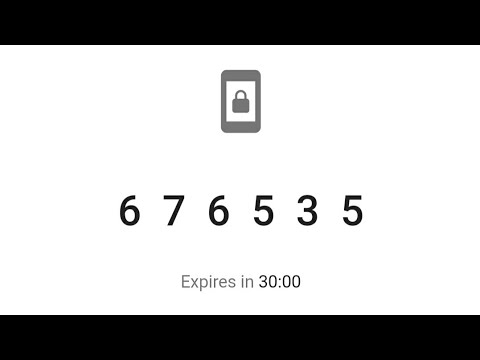
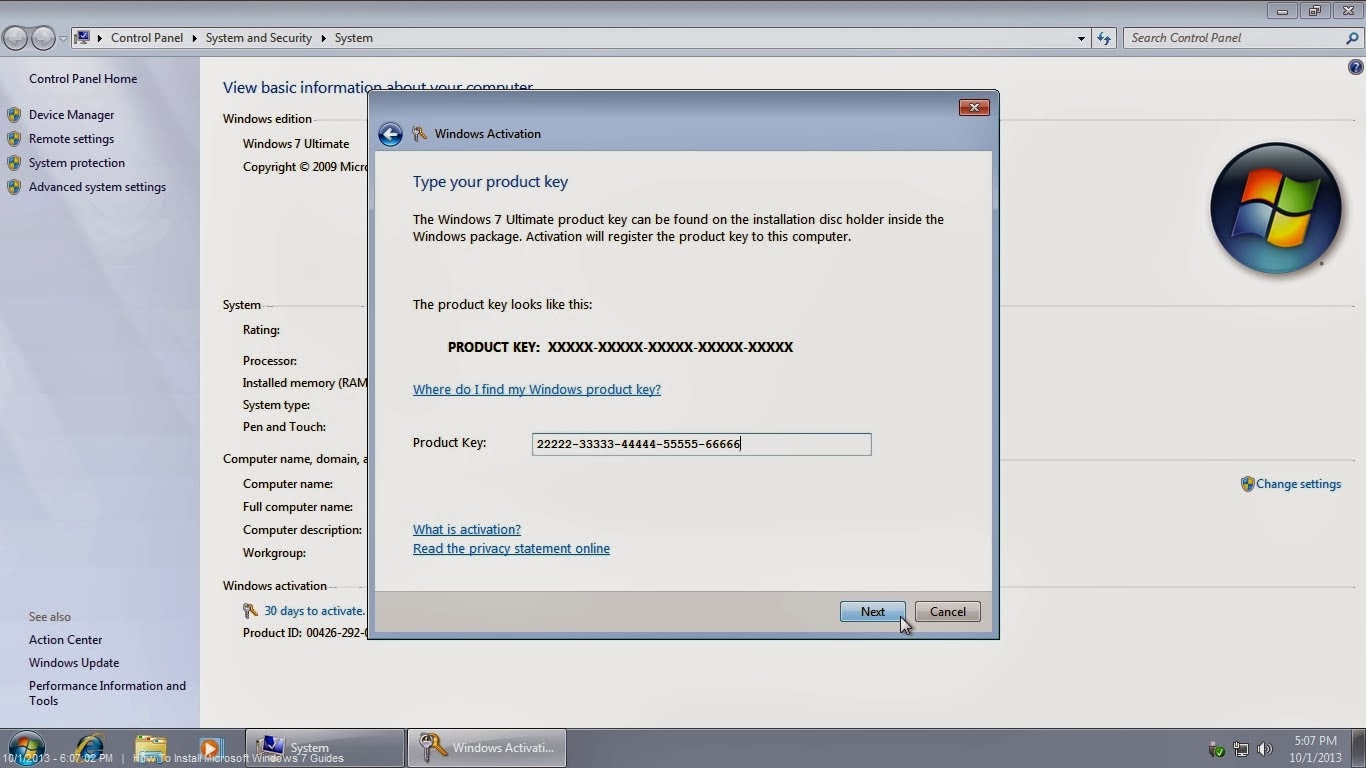
You can also type in the search box in the top. Look for a web site, email account or other password you need.Or click the Finder, then click the Go menu at the top of the screen and choose Utilities. And when you need them, Safari automatically types them for you. Apple’s Safari web browser can safely store passwords and (optionally) credit cards in an encrypted file on your computer that no one can access them without your computer’s login password. Avoid writing down your passwords or typing them in a document on your computer. You can even add passwords to the keychain manually. If you forget a password, you can look it up in the keychain as long as you know your keychain password. The keychain has a master password, normally the same as the login password you use to access your desktop. This means you are sure the password is set the right way for the current version of Windows.Whenever a Macintosh offers to save a password it’s stored in a secure, encrypted file called a keychain. It uses the Windows built-in user/password manager.Indeed, the current computer is locked 😉 You don't need to create a bootable USB key with another computer.However, I prefer the above method for 2 reasons: Hiren's BootCD or its competitors are good alternatives. When you reset a password, the sensitive information is not decryptable. This allows decrypting and re-encrypting the sensible information stored by the user such as the passwords stored in the credential manager. When you change a password, you need to provide the current password. The main step is to encrypt the disk using BitLocker or similar. If you care about security and you don't want this technique to work on your computer, you should harden your computer. You can now log in as an administrator using the password toto. REM Restore Utilman.exe xcopy \ Utilman.exe \ Windows\ System32\ Utilman.exe / y Run the following commands to backup Utilman.exe and replace it with cmd.exe At the next boot, Windows will automatically start the recovery mode. Another way is to stop the machine during the boot (maybe twice). One way is to start on the Windows10 setup (usb key or dvd-rom). This one is more convenient as you can just press the accessibility button 😃įirst, you need to restart the computer in recovery mode.

Another way is to replace replace EaseOfAccessDialog.exe. Why? Because you can run this tool from the login screen by pressing 5 times the key shift, and the user that runs the tool is System. In this case, you'll replace the accessibility tool ( utilman.exe) with a command prompt. The easiest way is to run Windows in recovery mode (before Windows runs), so you get a command prompt and you can change everything in the system. The idea is to be able to run a command prompt as an administrator. Instead of reinstalling Windows, you can just add a new user or reset the administrator password. Without a proper username and password, you cannot log in. For example, when you get a colleague's former computer. Sometimes you get a computer without the user password or the administrator password.


 0 kommentar(er)
0 kommentar(er)
